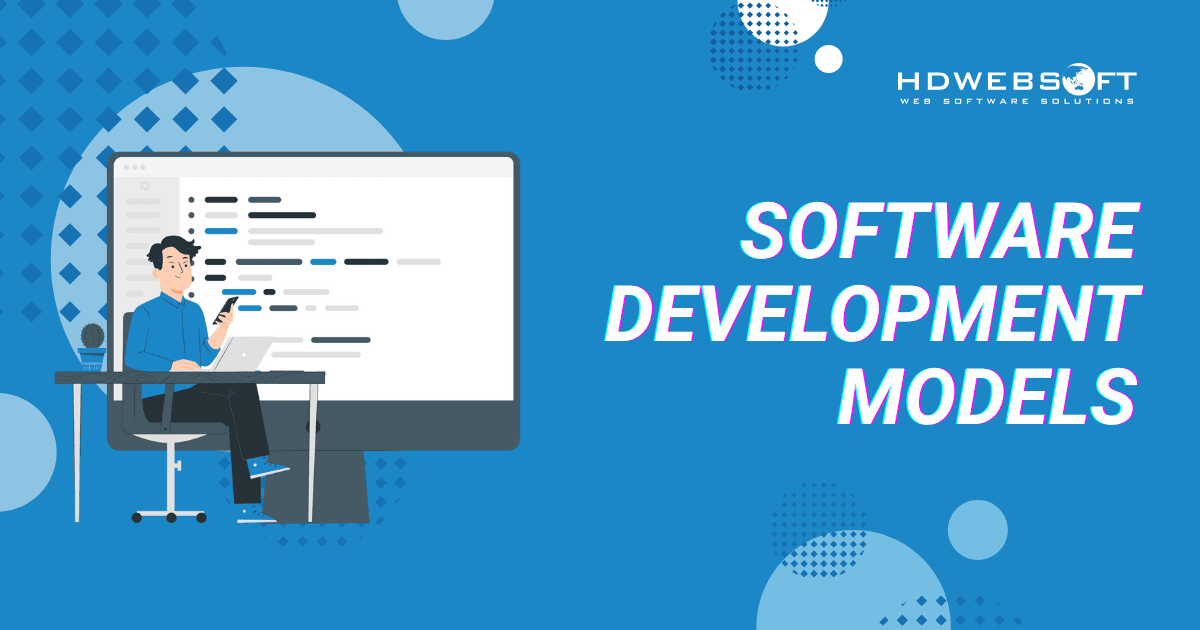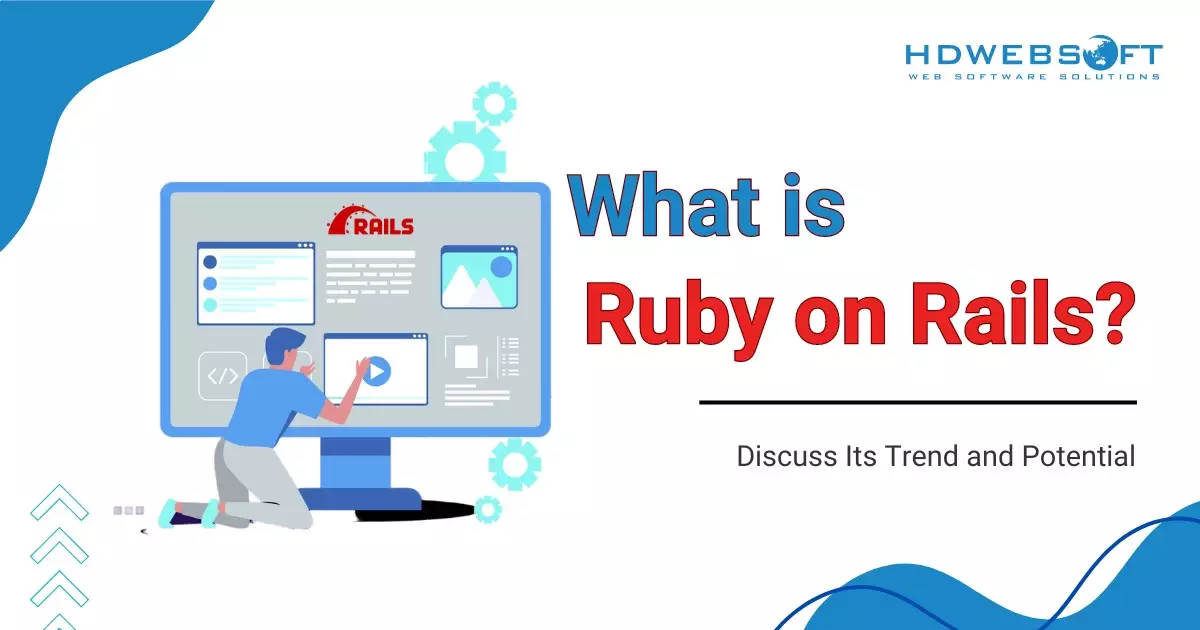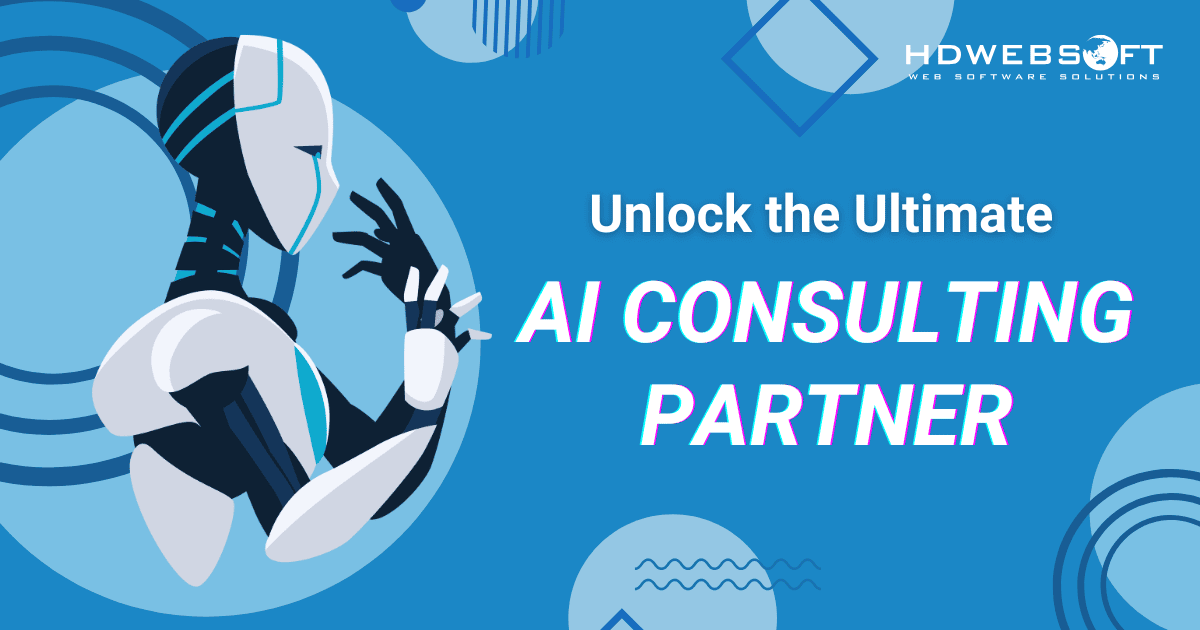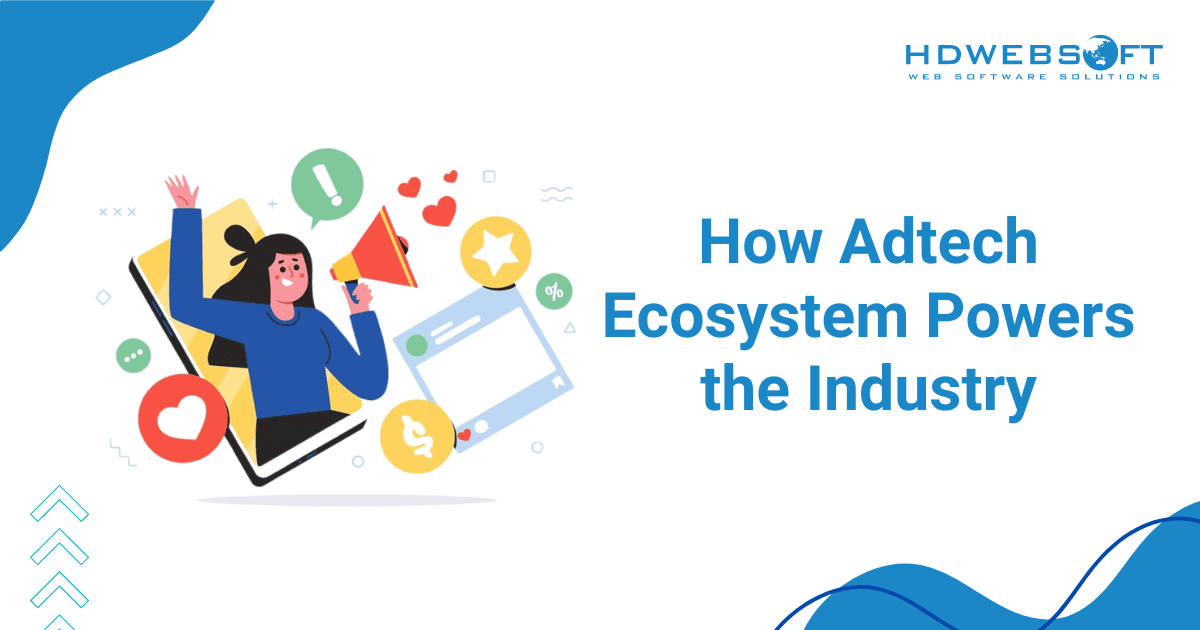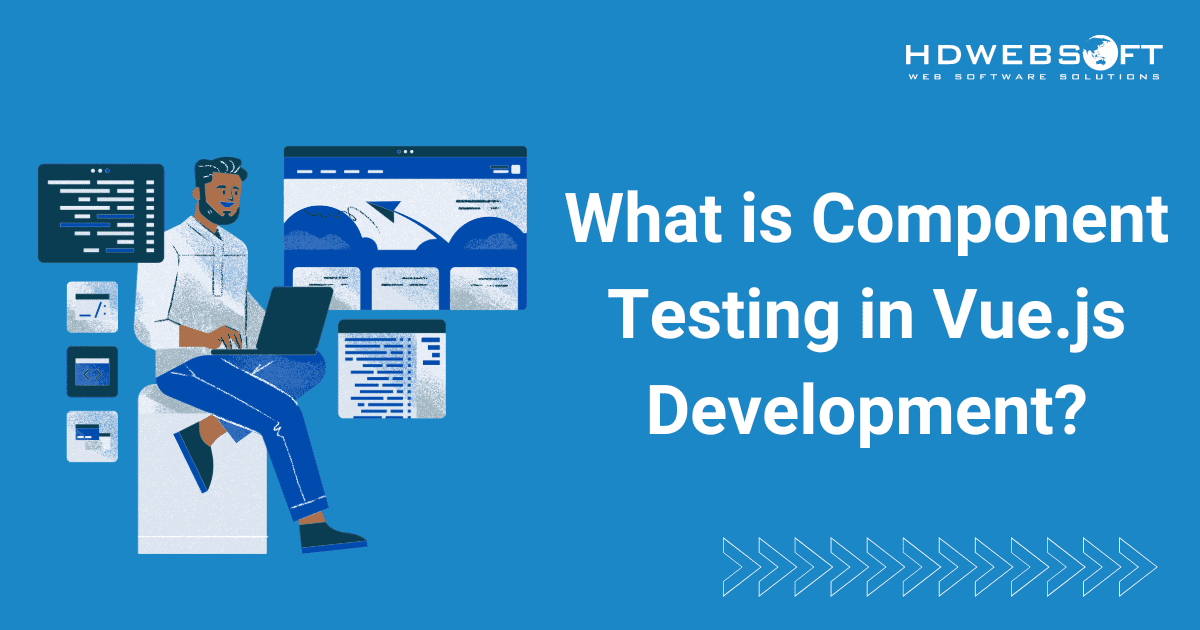
What is Component Testing in Vue.js Development?
Vue.js component testing is crucial for ensuring the reliability and performance of your applications in development. By focusing on individual components, developers can identify and fix issues early in the development process. This leads to more stable and maintainable code. This blog explores the key aspects of component testing in Vue.js, including its definition, different types of component tests, common Vue.js frameworks, and potential challenges you might encounter.
What is Vue.js Development?

Vue.js development is a progressive JavaScript framework for building user interfaces. It is designed to be incrementally adoptable, meaning you can use as much or as little of the framework as needed. Vue.js is particularly popular for its simplicity and flexibility, allowing developers to create both small-scale and complex applications with ease. According to W3Techs, Vue.js is particularly popular among the top 1 million websites, where it is used by 1.8%.
What is Vue.js Component Testing?

Vue.js component testing involves isolating and testing individual components to ensure they function correctly. This type of testing verifies the behavior, rendering, and interaction of each component independently without considering its integration with other parts of the application.
By focusing on individual components, developers can identify and address issues early in the development process, leading to more stable and maintainable code.
Types of Component Testing in Vue.js Development

Component testing is essential for maintaining high code quality and ensuring that each part of the application performs as expected under various conditions. It can be divided into three main types in Vue.js:
Unit Testing
In the Vue.js component, unit testing plays a crucial role in safeguarding the reliability and maintainability of your application. Specifically, it works by isolating and testing individual components, ensuring they function as intended. Through this granular approach, developers can thoroughly examine a component’s behavior, including its methods, computed properties, and the final rendered output.
Moreover, by identifying and fixing issues early in the development cycle, unit testing leads to a more stable and robust codebase.
Integration Testing
Integration testing plays a vital role in ensuring the smooth collaboration between various components within your application. By simulating real-world user interactions and data flows, integration tests verify that the integration points between components function as intended. This ensures a cohesive and seamless user experience.
This extra layer of testing helps catch issues that arise when components work together. Ultimately, it contributes to a more robust and maintainable Vue.js application.
End-to-End (E2E) Testing
E2E testing is a valuable tool for simulating real user interactions. It comprehensively tests the Vue.js component and the entire application from the user’s perspective. Unlike unit testing. E2E tests go beyond individual components. Instead, it focuses on the full user journey, ensuring that all elements work together seamlessly.
This comprehensive approach ensures that all components within your Vue.js application work seamlessly together. Additionally, it ensures that data flows smoothly across functionalities and the application delivers the expected behavior from start to finish.
Continuous Integration and Testing Automation
Continuous Integration (CI) and testing automation are essential practices in modern software development. CI involves automatically integrating code changes from multiple contributors into a shared repository several times a day. Each integration is verified by an automated build and test process, allowing teams to detect and fix issues early.
Testing automation in the Vue.js component involves using tools and frameworks to automate test execution. This ensures that tests are run consistently and frequently, providing rapid feedback on the health of the codebase. A survey by GitLab in 2023 found that 74% of developers use CI/CD pipelines to automate their testing processes.
Component Testing Frameworks in Vue.js Development

Several frameworks and tools can be used for component testing in Vue.js, each offering unique features and benefits:
Vue Test Utils
Vue Test Utils is the official testing utility library for Vue.js, which was developed to facilitate effective testing of Vue components. It offers a variety of methods that enable developers to mount and interact with Vue components, simplifying the process of testing their behavior in isolation.
Furthermore, by integrating smoothly with widely used testing frameworks such as Jest and Mocha, Vue Test Utils enhances its functionality, allowing for more thorough component testing. This seamless compatibility with other tools ensures that developers can efficiently conduct tests, identify issues, and maintain high-quality code throughout development.
Features
- Mounting and rendering components for testing.
- Interacting with components (e.g., triggering events, accessing props and state).
- Simulating user input and events.
- Asserting component output and behavior.
Jest
Jest is a popular JavaScript testing framework developed by Facebook, widely recognized for its ease of use and strong integration with Vue.js development.
Many Vue.js developers prefer Jest due to its simplicity, making it easy to get started with minimal setup. Its robust capabilities and efficient testing process make it a go-to choice for developers looking to streamline testing workflows and maintain high-quality Vue.js components.
Additionally, Jest’s active community and extensive documentation make it a reliable tool for testing Vue.js applications.
Features
- Snapshot testing to ensure UI consistency.
- Built-in mocking, assertions, and test coverage reports.
- Parallel test execution for faster testing.
- Easy integration with Vue Test Utils for component testing.
Mocha and Chai
Mocha is a highly flexible testing framework that is often paired with Chai, an assertion library, to create a comprehensive environment for writing and executing tests. Although Mocha and Chai typically require more setup compared to Jest, they provide a high degree of flexibility and control over the testing process.
This allows developers to customize their testing environment extensively and tailor it to their specific needs, resulting in a robust and adaptable framework for various testing scenarios.
Features
- Highly configurable and supports both Behavior-Driven Development and Test-Driven Development.
- Asynchronous testing capabilities.
- Detailed and customizable reporting.
- Wide range of plugins and integrations.
Cypress
Cypress is an end-to-end testing framework that also supports component testing. It allows developers to test Vue.js components in a real browser environment, providing more realistic test scenarios.
Cypress is particularly useful for integration and end-to-end testing, but its support for component testing makes it a versatile tool in the Vue.js testing arsenal.
Features
- Real-time reloading and debugging.
- Built-in support for modern JavaScript frameworks, including Vue.js.
- Powerful tools for network stubbing and controlling test environment.
- Detailed error messages and stack traces for easier debugging.
Challenges and Considerations

Component testing in Vue.js development comes with its own set of challenges:
Complexity in Setup
Establishing a robust testing environment can be a significant hurdle, particularly for sprawling projects that rely on a multitude of external dependencies. This challenge becomes even more pronounced for frameworks like Vue.js. The intricate interplay between components and external libraries can introduce potential issues during the testing phase.
Therefore, it is crucial to ensure thorough and comprehensive testing to address any conflicts or dependencies effectively.
Maintenance Overhead
Maintaining test coverage becomes an ongoing journey as your Vue.js component codebase evolves. Ensuring tests remain relevant requires consistent effort. Just like the application code itself, tests need to be regularly reviewed and updated.
Additionally, they may need to be refactored to reflect changes and maintain their effectiveness in catching regressions.
Balancing Test Coverage and Development Speed
While achieving high test coverage is essential for ensuring code quality and reducing bugs, it shouldn’t become a bottleneck that slows down development. Striking the right balance between comprehensive testing and maintaining development efficiency is crucial.
This balance allows for the creation of robust applications across platforms without sacrificing rapid iteration and timely delivery.
Best practice for Testing Vue.js Component

Testing Vue.js components is crucial for ensuring the reliability and performance of your application. To achieve effective testing, adhering to best practices can make a significant difference. Here are some key strategies for testing components efficiently.
Write Testable Components
Start by designing your Vue.js components to be easily testable. This means keeping components small and focused on a single responsibility. A component that handles one task is simpler to test and maintain.
Additionally, props are used to pass data and events for communication to keep components decoupled and easier to test in isolation.
Utilize Vue Test Utils
Leverage Vue Test Utils, the official testing utility library for Vue, to mount and interact with components in your tests. Vue Test Utils provides functions to simulate user interactions, inspect component state, and assert on the rendered output.
By using this library, you ensure your tests are closely aligned with how your components will be used in the real world.
Adopt Component Isolation
Focus on isolating individual components during testing. This involves mocking any dependencies and external interactions so that you can test the component’s behavior in a controlled environment.
For example, if a component relies on an API call, mock the API response to test how the component handles the data.
Test Both Functionality and Edge Cases
Ensure that your tests cover both the expected functionality and edge cases of your Vue.js components. While testing the standard behavior is important, checking how the component behaves under unusual or unexpected conditions is equally crucial. This helps identify potential issues that may not be apparent during typical usage.
Further reading: How does Vue.js Adapt to Microservice structures?
Use Snapshot Testing
Implement snapshot testing to capture the rendered output of your components and compare it with a reference snapshot. This approach helps detect unintended changes in the component’s output.
However, use snapshot testing judiciously and review snapshot updates carefully to avoid masking real issues.
Automate Your Tests
Integrate your tests into a CI pipeline to automate the testing process. This ensures that your Vue.js application’s components are tested automatically with each change, providing immediate feedback on potential issues.
Moreover, rigorous testing helps maintain code quality and catch regressions early in the development cycle.
Keep Tests Up to Date
Regularly update your tests to reflect changes in your Vue.js components. As your components evolve, your tests should also evolve to cover new features and modifications. Maintaining up-to-date tests ensures that they remain relevant and useful in detecting issues.
Conclusion
Component testing is an integral part of Vue.js development, ensuring that individual components function correctly and interact seamlessly. By leveraging the above tools and frameworks, developers can automate their testing processes and integrate them into CI pipelines. As the development landscape continues to evolve, adopting robust testing practices will remain essential for delivering reliable and high-performing applications.