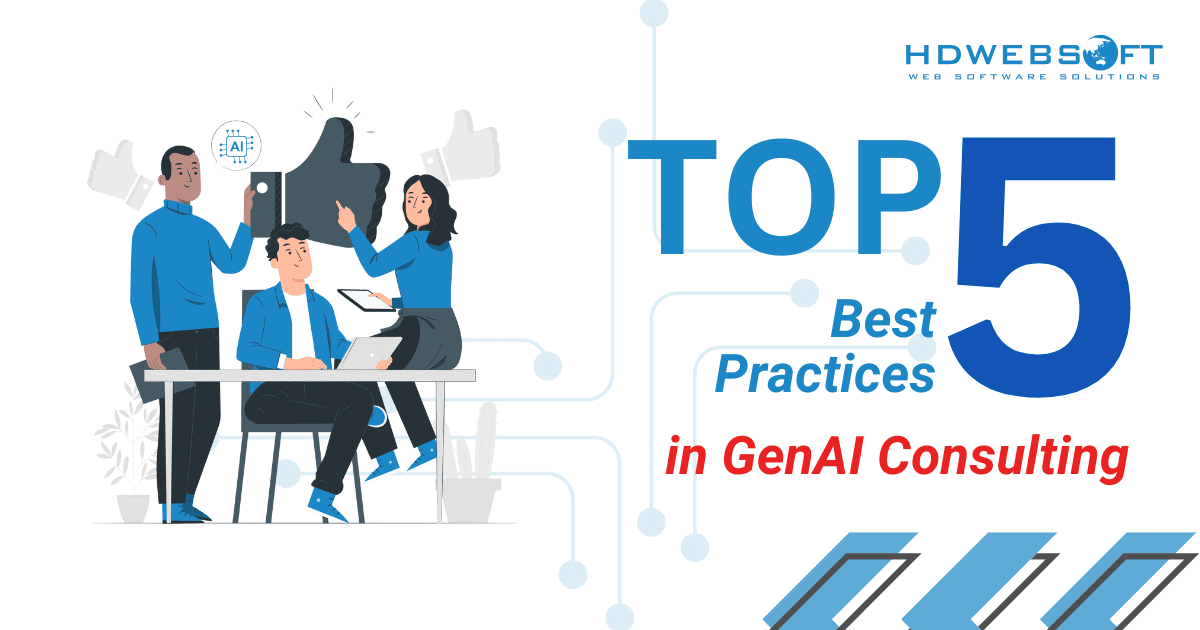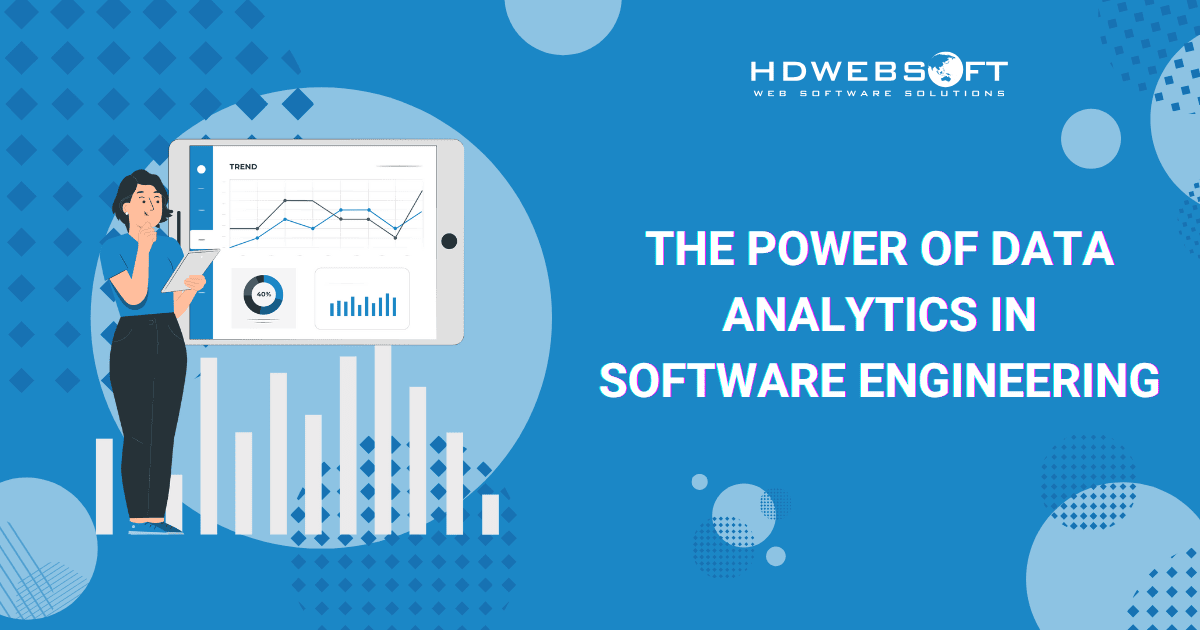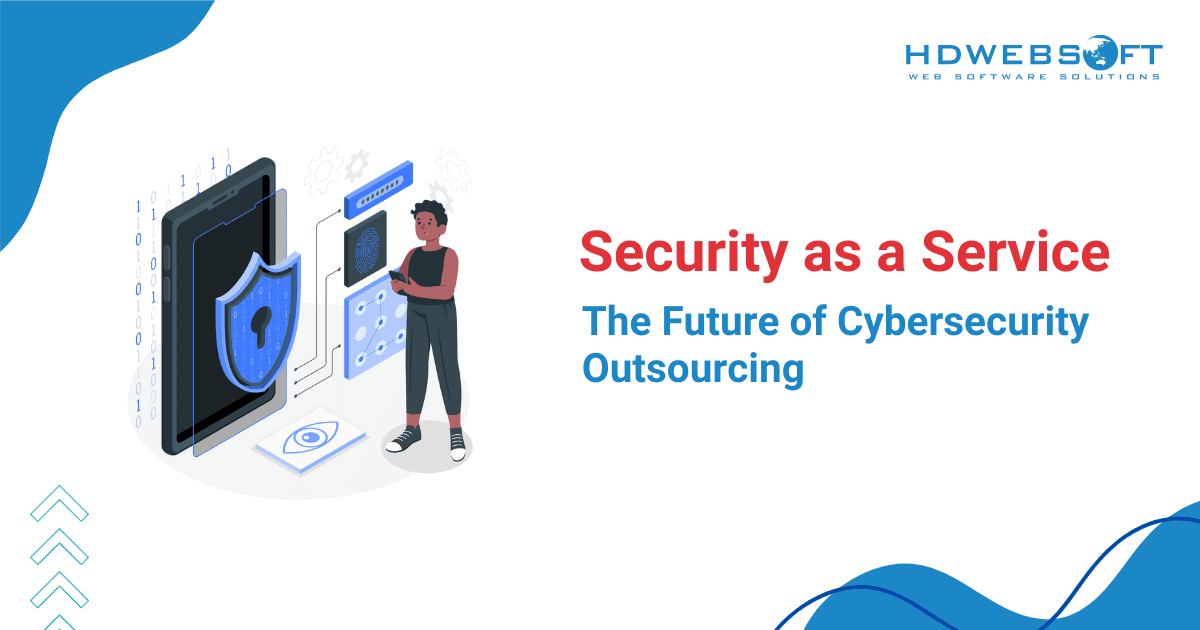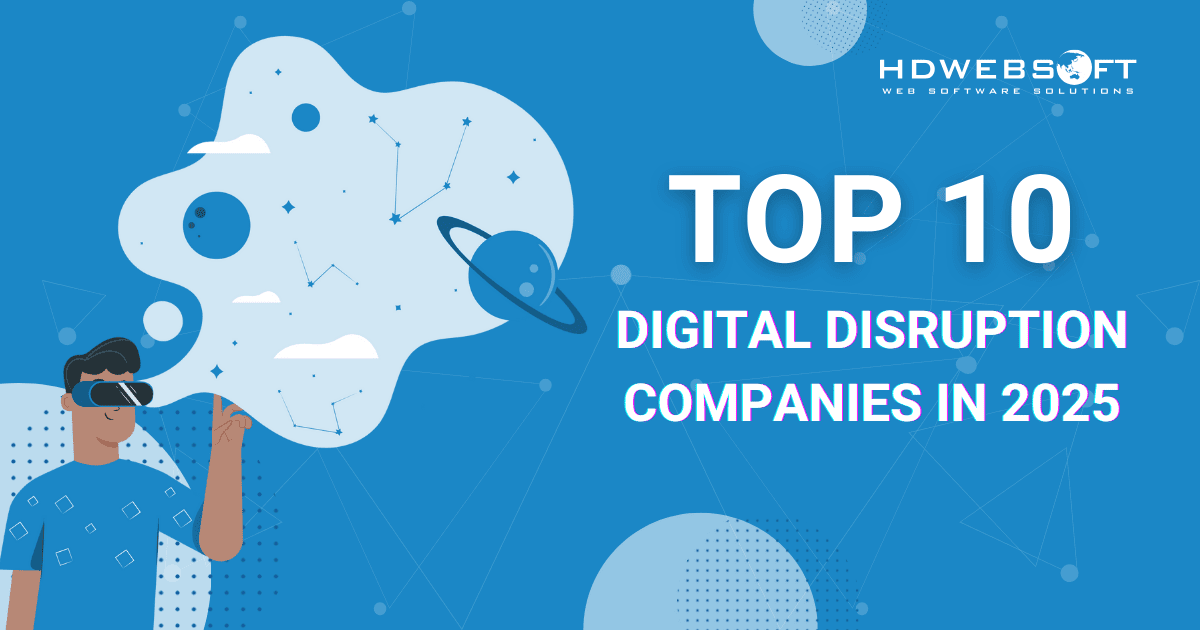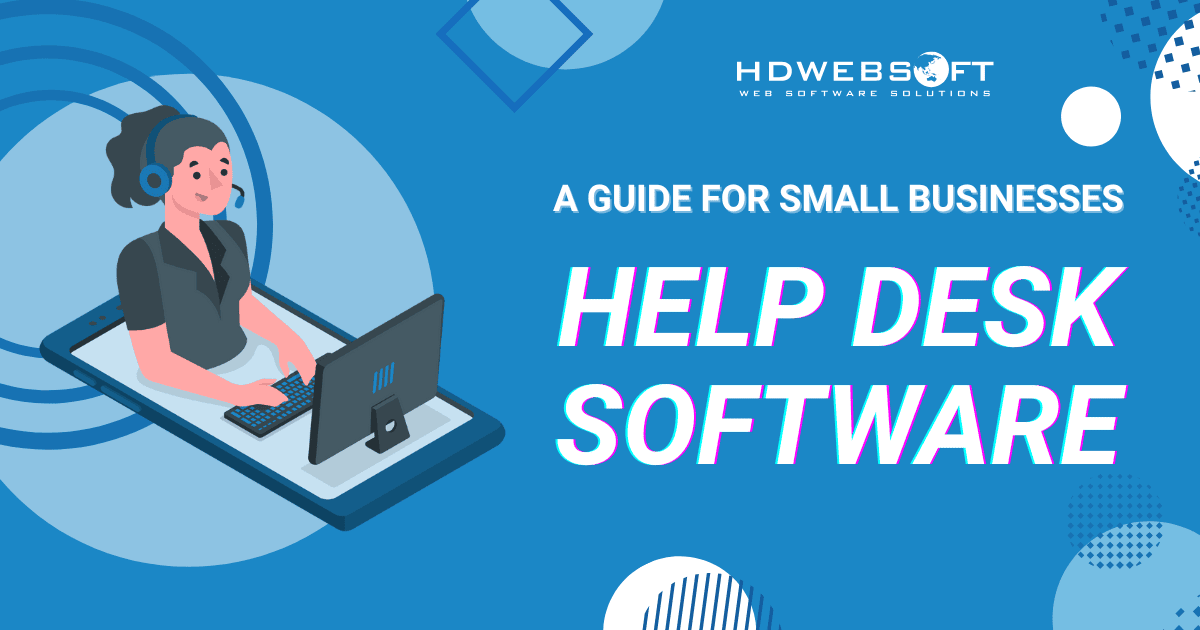
Help Desk Software: A Guide For Small Businesses
In today’s business world, help desk software is essential for small businesses to deliver strong customer support and stay competitive. Without the right tools, managing customer inquiries and resolving issues promptly can be challenging, particularly as a business grows. Scattered emails, forgotten requests, and frustrated customers can quickly erode the foundation of a small enterprise.
This blog post will delve into the world of service desk software, specifically tailored for the needs and constraints of small businesses. We will explore what it is, why it’s indispensable, and the key features you should prioritize when selecting. Furthermore, we’ll discuss essential KPIs to track the effectiveness of your support operations. Finally, we will review three prominent software options.
What is Help Desk Software?
At its core, it’s a centralized system designed to streamline and manage customer support interactions. Think of it as the command center for all your customer inquiries, requests, and issues, regardless of how they arrive. It can be via email, a web form, a phone call, or social media. Instead of juggling multiple inboxes and spreadsheets, a dedicated help desk software solution consolidates everything into a single, organized platform.
How does Service Desk Software Work?
The primary function of customer support software is to convert incoming inquiries into “tickets.” These tickets serve as trackable records of each customer interaction, containing all relevant information, communication history, and status updates. This ticketing system ensures that no request falls through the cracks. As a result, it provides a clear workflow for supporting human and AI agents in managing and resolving issues efficiently.
Beyond simple ticketing, modern software offers a suite of features designed to improve daily business operations. They may include the support process, automate repetitive tasks, and provide valuable insights into customer needs and team performance. Therefore, implementing service desk software allows small businesses to transition from reactive, chaotic support to a proactive and professional approach. This is crucial for building customer loyalty and reputation in a competitive market.
With the help of help desk software, the customer service team’s productivity has rapidly improved.
According to one report, 91% of customer service agents agreed that help desk software helped them increase productivity. This is the testament of the tangible efficiency gains offered by such systems.
Main Features to Look for in Help Desk Software
When a small business is evaluating potential service desk software solutions, identifying the right features is paramount. Not all software is created equal, and prioritizing functionalities that align with limited resources of a small team is essential. Here are some of the most important features to look for:
Robust Ticketing System
This is the foundation. Look for software that makes it easy to create, assign, prioritize, categorize, and track tickets from initiation to resolution. Features like custom ticket fields, tags, and status workflows are invaluable for an organization. Ultimately, a good ticketing system ensures your team has a clear overview of all pending requests and their current status.
Multi-Channel Support
Customers reach out through various channels. Therefore, effective help desk software should be able to integrate with and pull requests from multiple sources. They can be email, contact forms on your website, and potentially social media or chat. This consolidation prevents agents from having to monitor several platforms simultaneously.
Automation Capabilities
Believe it or not, automation can be a lifesaver for small teams with limited resources. With that in mind, it’s best for small businesses to look for software that possesses automation features. Namely, automatic ticket routing based on keywords or sender, automated responses to common queries, and auto-assignment of tickets to specific agents. Additionally, rule-based triggers, such as notifying a manager if a high-priority ticket remains open too long, can further streamline your support process. These automations significantly reduce manual effort and speed up initial response times.
Knowledge Base Management
Empowering customers to find answers themselves is a win-win. For starters, software with an integrated knowledge base allows you to create and organize FAQs, troubleshooting guides, and helpful articles. Hence, help desk software reduces the volume of simple support requests, freeing up your team to handle more complex issues. It also provides customers with instant solutions, improving satisfaction.
Reporting and Analytics
Data is key to improvement. The software should offer reporting features that provide insights into support performance. Metrics like the number of tickets resolved, average resolution time, and customer satisfaction ratings are crucial for understanding what’s working. At the same time, they help identify areas where improvements are needed. Robust reporting helps small businesses make data-driven decisions to optimize their support operations.
Customer Portal
A customer portal provides a dedicated space where customers can log in to submit tickets and track the status of their existing requests. Moreover, it gives them access to the knowledge base for quick self-service support. This not only provides transparency for the customer but also reduces the need for them to contact support simply for status updates. In essence, help desk software enhances the overall customer experience by giving them more control and visibility.
Integrations
When selecting service desk software, make sure to consider what other tools your small business uses. The ability to integrate your software with these systems can significantly improve workflow efficiency. Owing to that, your agents are provided with a more complete view of the customer.
Important Help Desk KPIs to Track
Simply implementing help desk software is only the first step. Measuring its effectiveness and the performance of your support team is equally critical. For small businesses, focusing on a few core KPIs can yield significant insights without overwhelming limited resources. Here are three vital help desk KPIs to track:
First Response Time (FRT)
FRT measures the average amount of time it takes for a customer to receive the very first reply after submitting a ticket. In many cases, this initial response serves as an acknowledgment that the ticket has been received. Other times, it may include a request for more information from the customer. In some situations, it can even represent the first step toward resolving the issue.
The Role It Plays
In today’s instant-gratification world, customers expect quick acknowledgment. A fast FRT sets a positive tone for the support experience and assures the customer that their request has been received. With the help of help desk software, it can also significantly impact overall customer satisfaction. Conversely, long wait times for an initial response can lead to frustration and impatience.
A survey found 90% of customers rate an “immediate” response as important or very important when they have a question. And with “immediate” often meaning within 10 minutes. Thus, tracking FRT helps you understand how quickly your team is engaging with incoming requests.
Impact on Small Businesses
For small businesses, where every customer interaction counts, a quick FRT can be a key differentiator. It shows responsiveness and care, even if the final resolution takes longer. Furthermore, it helps manage customer expectations from the outset.
Customer Satisfaction Score (CSAT)
CSAT is used to gauge how satisfied customers are with a specific interaction or their overall experience with your support. Help desk software’s chatbot typically asks customers to rate their satisfaction on a scale of 1-5 or “Satisfied/Dissatisfied”. The score is then calculated as the percentage of satisfied customers.
The Value It Brings
The indicator is a direct measure of how your support efforts are perceived by the people you’re trying to help. A high CSAT score indicates that your team is effectively meeting customer expectations and resolving issues in a satisfactory manner. In contrast, a low score signals problems that need to be addressed. They can be in terms of the quality of support, the resolution time, or the communication process.
Small Business Perspective
Customer satisfaction is paramount for small businesses, as word-of-mouth and repeat business are often critical for growth. Tracking CSAT provides actionable feedback directly from customers. Consequently, small businesses can quickly identify areas of dissatisfaction and make necessary adjustments to improve the customer experience. This makes it a simple yet powerful indicator of overall service quality in any help desk software system.
Resolution Rate
This measures the percentage of support tickets that are successfully resolved within a given timeframe or simply closed as “resolved.” It can sometimes be refined to measure the First Contact Resolution Rate. If you don’t know yet, it’s the percentage of tickets resolved during the very first interaction.
Why it’s Important
This KPI reflects the effectiveness of your support team in actually solving customer problems. A high resolution rate indicates that your agents have the knowledge and resources needed to resolve inquiries effectively. Conversely, a low resolution rate may indicate gaps in training, limited information access, or the complex problems being reported.
Significance for Small Businesses
For a small team, efficiency is key. A high resolution rate means fewer tickets remain open, reducing backlog and allowing the team to handle a higher volume of incoming requests without getting overwhelmed. In help desk software, resolution rate plays a key role in ensuring that customers aren’t left hanging with unresolved issues. This directly impacts satisfaction and can lead to repeat contacts for the same problem.
Top 3 Best Help Desk Software for Small Business
Choosing the right service desk software is a significant decision for a small business. The ideal solution needs to balance powerful features with ease of use and affordability. While many enterprise-level platforms exist, some offer plans or configurations suitable for smaller operations. Here, we evaluate the three best options for small businesses to upgrade their game.
Dynamics 365 Customer Service
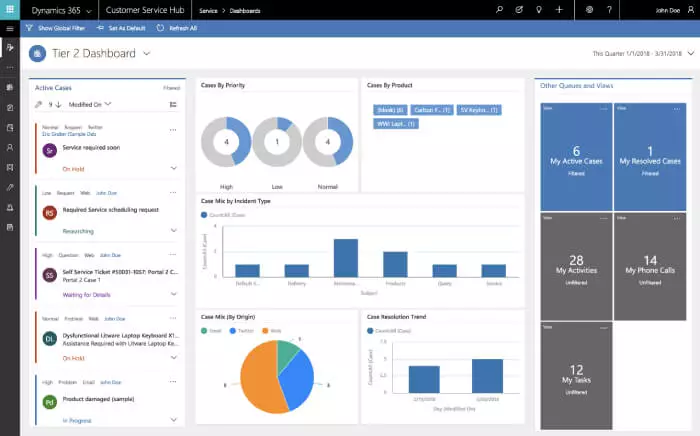
First, this platform is a versatile customer service software solution for small businesses. It simplifies both employee and customer support processes. One of its key features is an AI-powered Virtual Agent. This chatbot uses natural language processing to resolve standard issues like password resets.
Moreover, this help desk software works as a ticketing system. It automatically turns support requests into tickets and assigns them to the right agents. It also manages the full ticket resolution workflow from start to finish. In addition, Dynamics 365 offers self-service portals. These come with a built-in knowledge base, helping users solve problems like data access or error messages without needing support agents.
Limitations: It has limited integration options with third-party services.
Pricing:
- Professional Edition – $50/user/month
- Enterprise Edition – $105/user/month
- Premium – $195/user/month
Salesforce Service Cloud
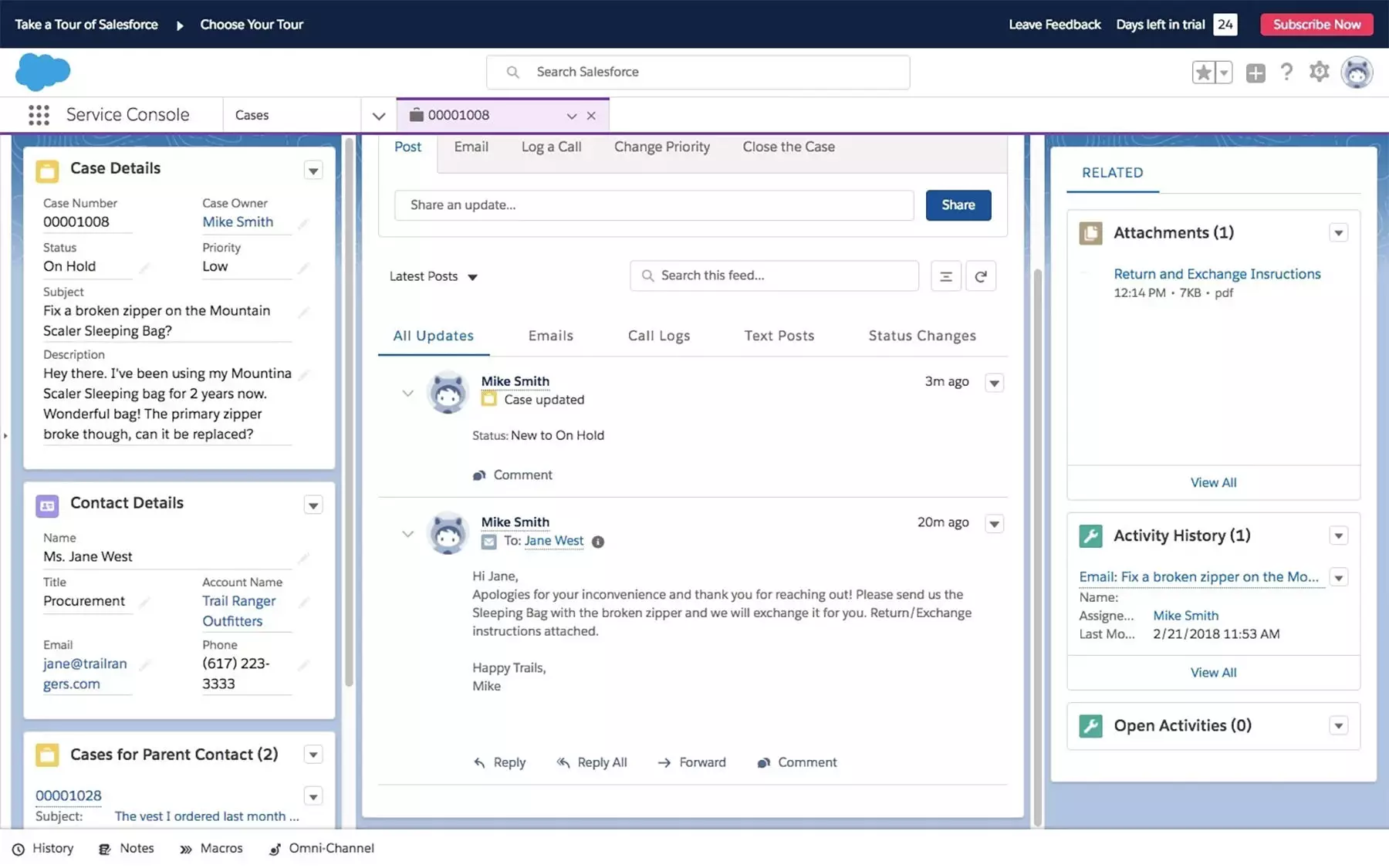
Secondly, Salesforce Service Cloud is another solution tailored for small businesses. It automates support processes and enables agents to communicate with customers and employees via email, phone, and more.
The platform includes a powerful knowledge base tool. You can create content for customers, employees, or agents and add it to a self-service portal. With the AI-based Einstein bot, many common questions can be answered automatically. This robust help desk software reduces the need for agent intervention.
Another standout feature is telephony integration. In particular, it lets agents view caller profiles before picking up, log calls automatically, and handle calls more efficiently.
Restrictions:
- No on-premises deployment available
- Limited customization options
Subscription details:
- Essentials – $25/user/month
- Professional – $100/user/month
- Enterprise – $165/user/month
- Unlimited – $330/user/month
- Einstein 1 – $500/user/month
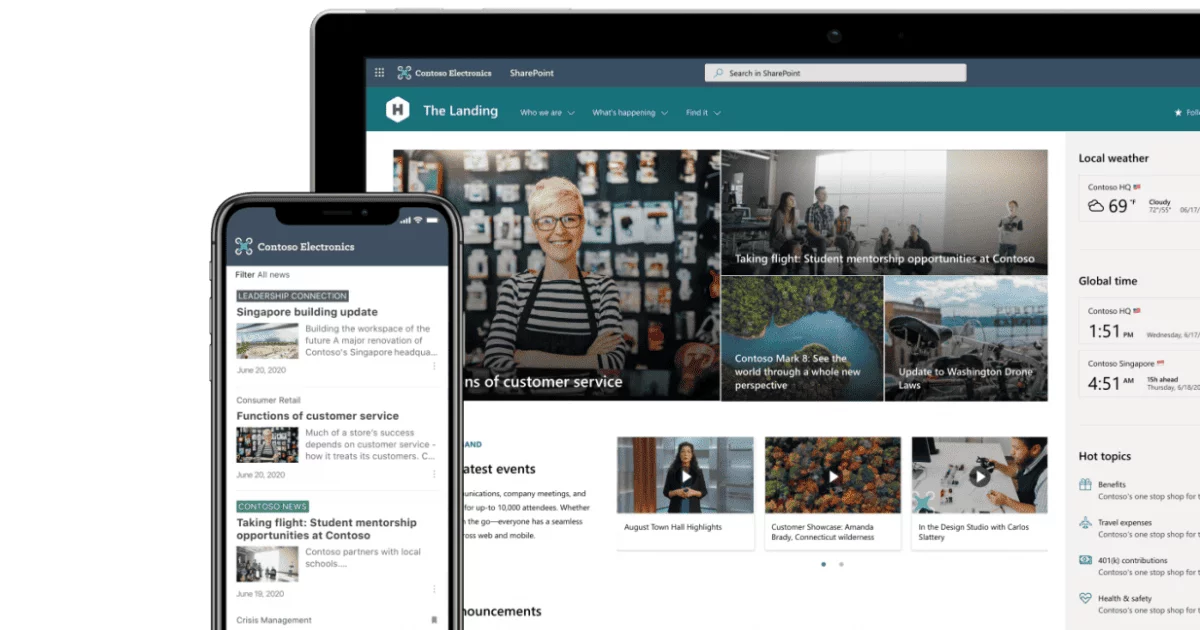
Finally, SharePoint is a cost-effective help desk software platform with strong customization capabilities. It’s suitable for small businesses looking to build a ticketing system. SharePoint can automatically convert support requests into tickets. Then, it routes these tickets to the right agents based on skillset, experience, and availability.
Also, it helps agents stay on track since automatic notifications are sent for new assignments, deadlines, or overdue tickets. SharePoint supports no-code development of self-service portals. These portals can include FAQs and knowledge bases to help customers and employees troubleshoot common issues like hardware or remote access problems on their own.
Shortcomings: Limited third-party integrations
Plans:
- Basic – $3.60/user/month
- Standard – $12/user/month
- Premium – $26.40/user/month
- Application – $9.90/user/month
Conclusion
In conclusion, implementing help desk software is a transformative step for any small business serious about delivering excellent customer support. It provides a structured approach to managing inquiries, ensuring no request is overlooked and every customer feels heard and valued. While selecting the ideal solution requires careful consideration. Your specific business needs, the volume and complexity of support requests, technical comfort level, and budget should guide the decision.
Ultimately, while off-the-shelf solutions offer a range of capabilities, you may find that standard platforms don’t meet their unique workflows. In such cases, a custom software solution might be the most effective path forward. HDWEBSOFT stands ready as a trusted partner in crafting bespoke software solutions designed precisely to meet your specific business needs. Our solutions ensure that you have the tools beyond the capabilities of standard help desk software when required. Our expertise can help translate your unique challenges into powerful, custom-built software that drives success.