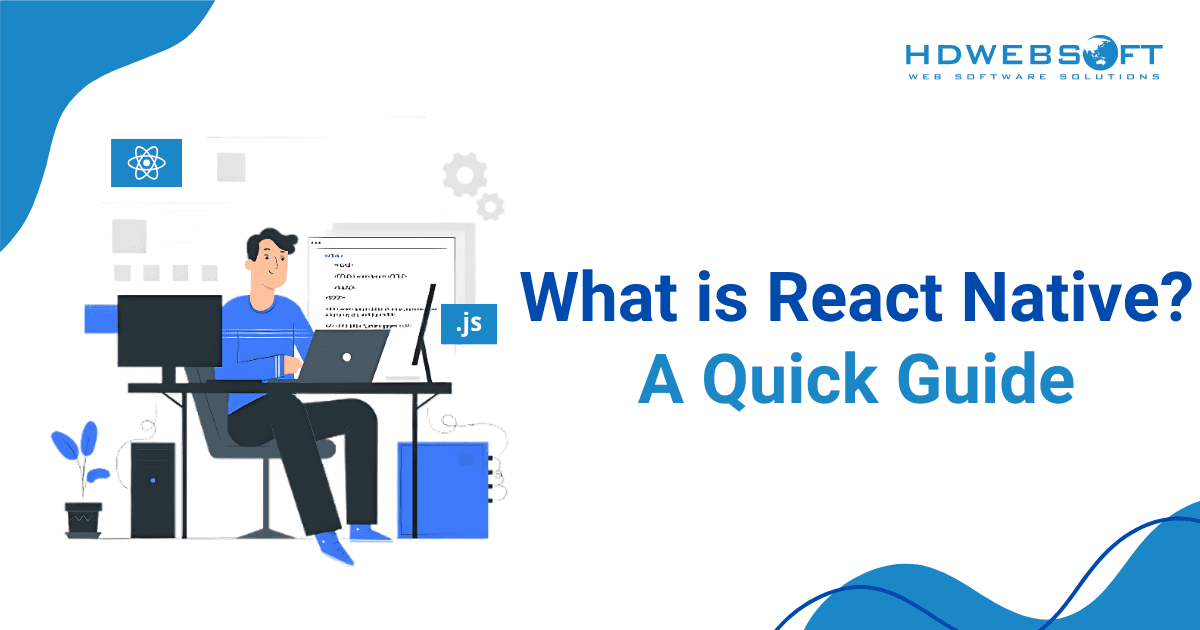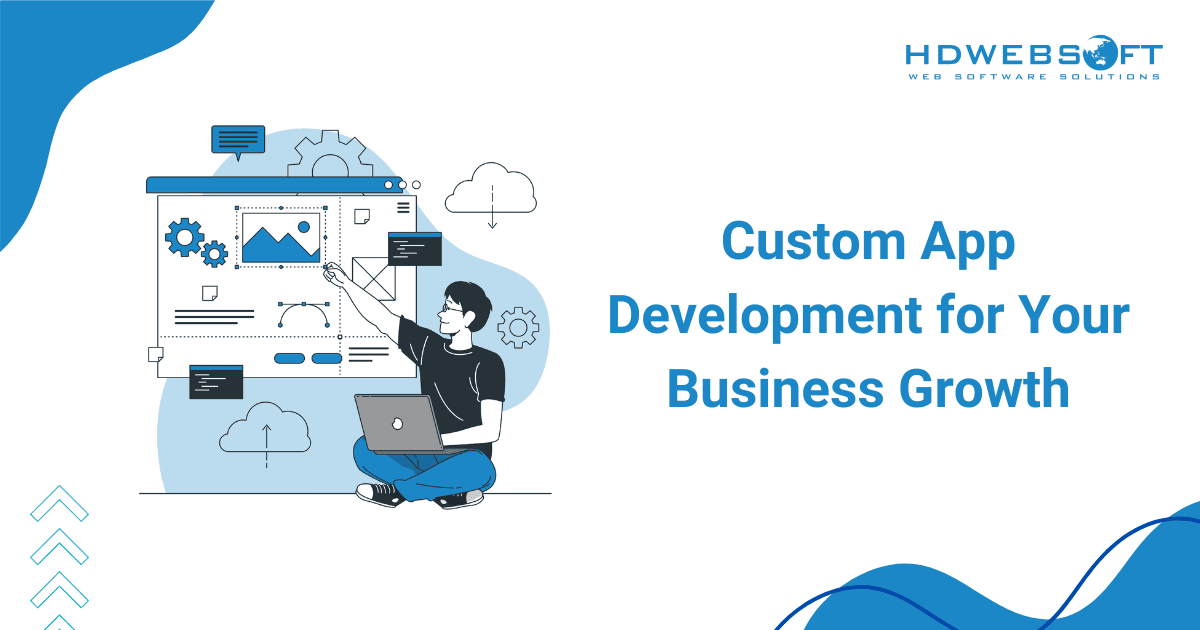5 Key Challenges For Mobile Test Automation
Mobile application testing is falling behind
Test automation is crucial, given the ever-evolving landscape. Even though mobile is the dominant digital channel, app stores are constantly flooded with new apps and updates. Achieving faster application launches with higher automation coverage continues to be a hurdle for many organizations. According to the recent 2024 Mobile Test Automation Trends report by Kobiton, test automation plays a vital role in detecting and shrinking unproductive delays between coding. However, less than 24 percent of tests are being automated. The Kobiton report also noted that the mobile industry automation percentage is small.
On the journey of exploring key reasons and challenges for such a low percentage, we have identified five primary challenges that accounted for the low rate. In this blog, we will discuss what automation testing is and why mobile test automation is essential. Most importantly, we will provide the challenges when conducting mobile tests, their solutions, and vital steps to achieve an effective automated test process.
What is automation testing?
Test automation is a practical and efficient testing technique that uses automated testing tools and frameworks to run tests. It’s like having a tireless robotic assistant that handles repetitive tasks, freeing testers to focus on other essential activities. This translates perfectly to mobile development. Mobile test automation uses the same tools to test mobile applications. While manual testing is a hazard for every tester, a suitable tool can reduce the testing time cycle.
The importance of mobile test automation

In this modern world, automated testing has changed the software development process. It is the primary reason for the booming of mobile applications. Let’s take a look at these major perks of automated testing that assist organizations in speeding up the development and testing process.
Faster feedback cycle
With test automation, firms can reduce the amount of time needed to complete the feedback cycle for a new feature or update. The sooner testers provide feedback, the sooner the development team can eliminate bug risk.
Return on Investment (ROI) maximization
With only manual testing, developers take considerable time to develop and launch an application. Moreover, repetitive manual quality tests can cause delays on the release day. These factors can affect an organization’s ROI. Automated testing shortens the release time by automating all repetitive tasks and requiring fewer resources, resulting in a higher ROI.
Broader test coverage
It’s challenging for testers to achieve 100% test coverage for complicated applications. Test automation can support testers by offering wider test coverage and assisting in testing features such as UI/UX, databases, servers, etc. Testers can enhance the application quality without affecting the functionality.
Reduce costs and utilize human resources
Although the automated test process requires significant investments from companies, it can reduce the total cost of operation by efficiently using resources. Organizations only need a small workforce to perform the testing process with test automation tools. This aspect will help firms achieve better efficiency and profitability.
Machines can work 24/7
Compared to manual testing, test automation has a huge advantage in the flexibility to perform tests at any time. Machines don’t get tired like humans do, and automated tests can run 24/7. The best part is no supervision needed, so testing teams are free to focus on other tasks that require their attention.
Learn more about HDWEBSOFT Automation Testing Development & Consultation.
The technical challenge for mobile test automation
Developing mobile test automation frameworks is more challenging than the web counterpart. While both involve automating interactions with the UI, mobile apps present unique complexities. Firstly, the device fragmentation in the mobile landscape is massive. Countless devices with numerous operating systems, screen sizes, and resolutions demand a framework that can adapt and perform across different ranges. Secondly, mobile app UIs rely heavily on gestures such as pinching and swiping. This requires more complex techniques than the clear structure of website elements. Thirdly, mobile applications often depend on features like GPS access, camera, storage, or network connectivity. These aspects contribute to the complexity of the test automation framework, making it difficult to handle effectively. Finally, test automation on the website can address UI control easily by using XPath, CSS selectors, and document selectors. On the contrary, mobile test automation relies on image processing, where screenshots are captured. By then, the image processing algorithm is run to address a button or an input box. Even a minor change in visuals, like font adjustment or color variations, can cause an image-based test failure. All the above reasons, coupled with the ever-evolving nature of mobile applications and their underlying technologies, make mobile automation more complicated than web automation.
Five key challenges for mobile test automation

When it comes to mobile test automation, businesses face a variety of potential risks that can result in failure. Years of conducting automated tests, we have uncovered the top five reasons why testing often falls short in testing. Take a look at a breakdown of the most common challenges and some insights into overcoming these obstacles.
Tight release schedules
Developing new test code takes much time and effort; integrating new tests that fit into the existing test cycle is another story. Test automation for mobile apps faces a double challenge: the complexity of mobile environments and the time allocation of the app development process. This makes it challenging to write stable test code that can run continuously and in parallel across different mobile platforms.
Continuous innovations require test suite growth, which can make the overall execution cycle lengthy for businesses that already have a working automation process. Therefore, more new tests must be written in less time. New devices with new operating systems (OS) and features like new sensors are released every few weeks, demanding automation test maintenance and revealing new defects.
Solution
The flexibility of the released timeline and test automation task priority must be scheduled in the development cycles. Take time to collaborate closely with stakeholders about the importance of testing and negotiate a more realistic launch day schedule.
Open source gap
The biggest challenge for a high percentage of test automation is what features up-to-date automation frameworks can offer developers.
Open source struggles to keep up with the newest technologies, such as face ID, fingerprint authentication, image injection, and AI chatbots. This issue can lead to a rising number of manual test case executions, raising manual testing debts. Automating environment management is challenging and requires skills related to various carrier network conditions, locations, background events, and other visualized services.
Solution
The teams need to operate with a valid strategy to select their test automation framework, which should meet the team member’s skill sets and software delivery practices—both developers and testers. When choosing a test framework, the team needs to assess the framework’s ability to support recommended practices such as the Page Object Model (POM). Alternatively, a test automation service is also an excellent method for non-IT companies.
Learn more about: Outsourced App Development: Pros and Cons
Test automation stability and reliability
The nature of mobile tests usually gives false negatives due to the environment, device stability, and testing-specific issues. Dealing with these tests’ debugging is time-consuming and adds more risks to the overall test coverage. In addition, lab availability for testing on mobile devices, emulators, and desktop browsers is an additional challenge that affects automation stability and leads to project delays.
Solution
Update and review test automation scripts regularly to address environment issues, compatibility, and any changes in application behavior. Conduct comprehensive regression testing to ensure the application’s scalability and reliability.
Test automation unreliability and visibility
Whenever new code is written for development or updates, it must be tested throughout the development process to ensure that the application does what it is supposed to do. However, the same test of the same code will occasionally give different results. This is called test flakiness. The ability to optimize the tests during pipeline and across builds is a challenge due to the following aspects:
- Test suites include flaky tests that aren’t handled carefully and are brought from one cycle to another.
- Many developers are duplicating tests without test suite oversight.
- The test suite grows constantly and adds to the durations of Continuous Integration (CI) test cycles and regression test cycles.
- Organizations fail to key Key Performance Indicators (KPIs) to ensure test automation quality, such as the number of tests that repeatedly fail, the time each test takes across builds, the number of retries each test demands, and more.
Solution
It is essential to identify and fix flaky tests by managing data, using design POM, and handling robust errors. Better KPIs to monitor flakiness and quality visibility over time are also necessary. Combine automation with manual testing for broader coverage. Integrate non-functional testing and track KPIs beyond pass/fail rates.
The tool stack misalignment
Every business has various personas, each with skills and strengths. When the tool stack isn’t suited to individual or team members’ skills, the products’ overall quality health is affected. Tool selection is crucial for meeting testing practices that fit the teams’ adoption, whether it’s BDD, TDD, Agile, or others.
Solution
There are various test automation tools to choose from, such as GitHub, Jenkins, Slack, back-end services, etc. Research to find the best tool that aligns with the organization’s requirements.
Five-step guide to mobile test automation

A systematic approach will enhance the effectiveness of the testing process. Here are the essential steps to operate successful test automation procedures for mobile applications.
Step 1: Set up test goals
Before beginning the mobile test automation, it is critical to define the specific goals – what are the achievements through automation? Here are some crucial areas to consider:
- Functional testing: Ensures all apps work as expected across different scenarios and user interactions.
- Performance testing: Measures the apps’ responsiveness, loading times, and resource usage under many conditions.
- Usability testing: Evaluates the user experience and identifies navigation obstacles.
- Regression testing: Ensures the core functionalities remain after bug fixes and updates.
- Compatibility testing: Ensures the app’s performance across different devices and operating systems.
By clearly stating the testing goals, you can develop a suitable approach to test automation and carefully choose frameworks and appropriate tools.
Step 2: Develop practical test cases
With testing goals in mind, the next step is to plan test cases. Think that test cases are detailed instructions to the little robots, outlining the users’ interactions and expected outcomes. Here are crucial cases in which test automation should be applied.
- Repetitive tests that run multiple builds
- Tests that tend to cause human errors
- Multiple data requirements
- Time-consuming to do it manually
- Low risks
On the contrary, automation isn’t a good fit for tests that rely on subjective feedbacks such as UI/UX or involves many steps. The most crucial mobile apps testing scenarios that can be automated are functional tests, unit tests and integration tests.
Step 3: Choose the right framework
A mobile app testing automation framework is a foundation for automated tests. It provides the structure, libraries, and functionalities to create and execute test scripts. Deciding on the appropriate frameworks can significantly impact on the efficiency and maintainability of the test suites.
Let’s take a look at the top five test automation frameworks:
- Linear: The simplest form of creating a test, perfect for straightforward programs or unit tests.
- Modular-based testing: This is used to create test scenarios. Combining modules can create greater and more significant testing scenarios.
- Keyword-driven: It enables the development of table-driven frameworks by linking external test data with actions stored in a table, similar to Excel.. However, it’s time-consuming, even if many test scripts can access the keywords exactly.
- Data-driven: Data-driven frameworks acknowledge that even if the test might stay the same, the data might change. It collects data from an external system when testing a functionality like login.
- Hybrid: A combination of two or more of these frameworks. Thanks to this, teams can create ideal testing environments.
Step 4: Select the right testing tools
With the aid of automated tools, test scripts can be written using one or more frameworks mentioned above. There are various tools available on the market, and a basic knowledge of frameworks can help choose the appropriate tools.
When choosing a test automation tool, it may be beneficial to consider these aspects:
- OS support
- Cost and scalability
- Types of test support such as unit tests, regression tests, functional tests, etc.
- Ease of use
Step 5: Real devices vs Virtual devices
The application will be used on different operating systems and devices. However, it is impossible to test mobile devices due to the large number of types and configurations. Realistically, it is best to test on at least one of the target devices, for example, the newest iOS devices and top Android phones. The rest should be tested on virtual devices, known as stimulators or emulators.
Check out our: Mobile App Development Service.
Conclusion
Test automation is an essential part of the entire application development life cycle due to the important benefits it brings to organizations. Successful testing results guarantee an effective development process and business profitability. By understanding the primary challenges for mobile test automation and acknowledging the solutions, you can make the right decisions on choosing the suitable framework and automated tools for the overall objective of your mobile application. As mobile applications will continue to evolve in the following years, firms must embrace the usefulness of test automation in order to stay competitive in the market.